Blocks library
See all the blocks you can use on the embl.org websites
Guidelines and training resources for EMBL websites
Learn about what you need to get started with WordPress and the embl.org websites
If you were given a new website, the Digital Team would like to have you on a call to go through the basics of WordPress. In that session we’ll cover the basics of WordPress, EMBL specific functionalities and guidelines, as well as any questions you may have.
Afterwards, use this website to learn more about the technical aspects of website curation, and naturally you can also reach out to the Digital team for more support and training. Don’t forget to ask colleagues that also have websites on how they do things, you can tap into their know-how too.
On request.
Contact the Digital Communications team for more information about the embl.org websites.
Official wordpress.org documentation
See all the blocks you can use on the embl.org websites
Browse example pages and see how you can organise and present your content
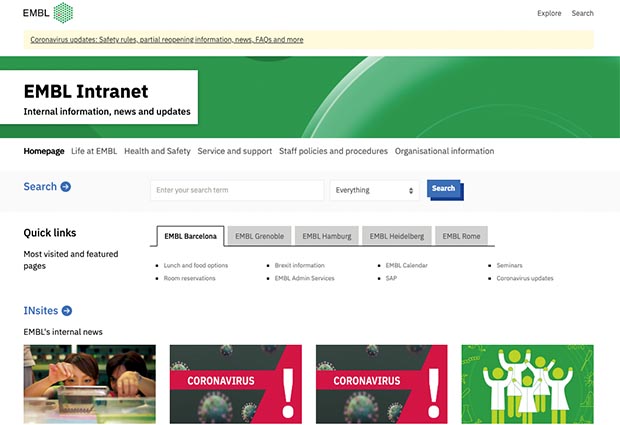
EMBL intranet
The default URL to your WordPress login is the same URL you would use to visit your site but with a /wp-admin slug added.
For example, if the URL for your site is:
www.embl.org/groups/smiththen to access the login screen and the administration panel write:
www.embl.org/groups/smith/wp-adminLog in with your EMBL credentials.
If this is the first time you log in and there’s almost no options on the left sidebar, this means you are with a subscriber role. You need a admin or Group admin to upgrade you to a higher role to be able to make changes on the website. If you’re the primary content owner of a new website, please ask the Digital team to do this and have a introductory session with them. If there are other content owners already on the website, at least one will have a Group Admin role and can upgrade yours. Instructions above in this page if needed (User management).
The Digital team normally provides introductory sessions, as well as ongoing WordPress support, to help you add content on your website. In certain situations another person or team may instead do that; you’ll be informed about this when you’re handed over your website.
Introductory sessions are important, even to those already experienced with WordPress, as there are specific EMBL/EBI guidelines to follow and it’s an opportunity to answer all the questions you may have. A 10 minutes call can save hours worth of email writing time on both sides.
For EMBL staff see this page on the EMBL intranet help section.
For EBI staff see this page on the EBI intranet.
To log in to a development site (wwwdev), when you’re not at EMBL/EBI, you need to be connected to the VPN network.
While working on the development sites you may experience occasional delays in response, as well as server time-outs when network congestion is intense. If the problem is too severe, please try a little later. Save often to prevent losing work.
Due to server maintenance, development sites are not available from 10 pm to 6 am.
If you keep struggling with opening the site and it significantly affects your work, please contact the digital team for other possible options.
Page editing
If you could not find the answer in the blocks library or the “get inspired” section, get in touch with the digital team for a WordPress support call. You can also contact the website’s content owner and ask how they did it.
All the available blocks are a part of EMBL design system and a Visual Framework front-end toolkit and cannot be modified beyond the available options.
On some sites it may be that the homepage is locked. Please get in touch with the digital team to change the settings.
The Members and Publications pages use a automated theme that handles the information inside. This makes them maintenance free from your side, the content is updated automatically through internal sources. However, if you want to make a custom Members page, let the Digital Team know and we’ll unlock it. Once we do that you’ll need to maintain the content like any other page.
We don’t advise a user maintained Publications page unless there’s a strong reason behind that decision. The data comes from Converis or EuropePMC, and if the issue is of a missing publication please contact the Szilárd Library team or the Web Development team for EBI groups/teams.
The nature of a Edit mode requires some differences from the previewed page. Before publishing, do check the preview to see how your content is going to look like.
Use EMBL grid for landing pages which are the entry points to the other content. VF grid is used on the content pages. To learn more about grids options, please visit the relevant section under the blocks library.
You can find all the available blocks here. If any of the elements you would like to use is not listed it means the element is not supported.
The digital team may be able to provide sugestions on how you can present your content with the existing blocks.
Currently a gallery component is not supported. To achieve a similar effect please use VF grid and images with the same dimensions. An example of how to build it you can find here on Page 3.
While there is a gallery block available, it is part of the default WordPress software, this galleryis not supported and likely will not work correctly.
To edit the hero image go to Content Hub -> Containers -> Groups Header. Add an image under the background image field.
The navigation bar below the hero component is a pattern that we use all across embl.org and it can’t be changed.
To add, edit or remove publications, send a request to the Szilárd library for EMBL sites, or follow these instructions for EBI sites.