The VF grid allows to organize content in columns with even width.
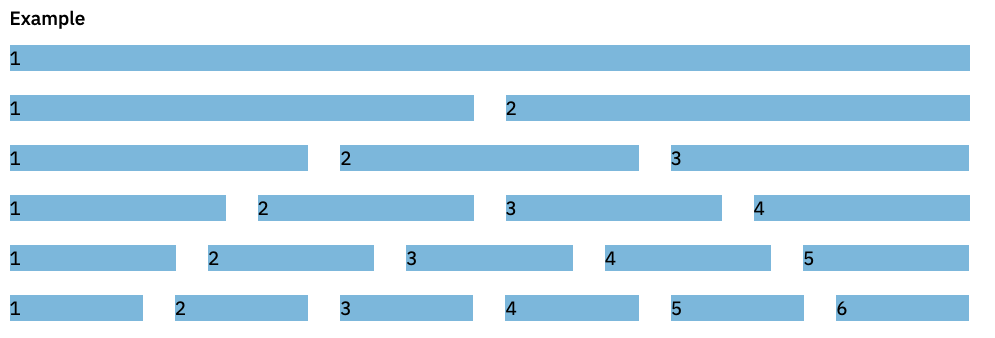
- In WordPress editor click on a + icon to add a new block.
- In the search field, start typing grid and select the VF Grid block.
- You’ll see a box where you can determine the number of columns.
- To add content to the columns click on the + inside the columns and select desired block.
VF grid column span
Column span offers a possibility to merge two or more columns.
- After selecting the number of columns, click on the edge of a column in the editor. A column span field will appear in the block settings on the right.
- Use the field to determine the number of column you want to merge.
- To add content to the columns click on the + inside the columns and select desired block.