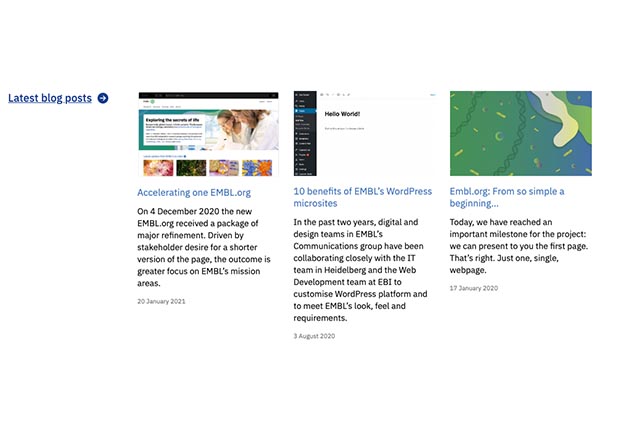- In WordPress editor click on a + icon to add a new block.
- In the search field, start typing latest posts and select the respective block.
- Switch the layout to List or Columns in the Layout field.
- The Latest posts heading is linked to your blog page. You can change the section header title in the Heading field on the right side.
- Optionally you can add a text that will appear below the section header.
- Toggle on the Show categories field if you want to display post categories.
- Select the number of posts you want to display.
- Filter the posts feed but displaying articles only from selected categories, tags or keywords.