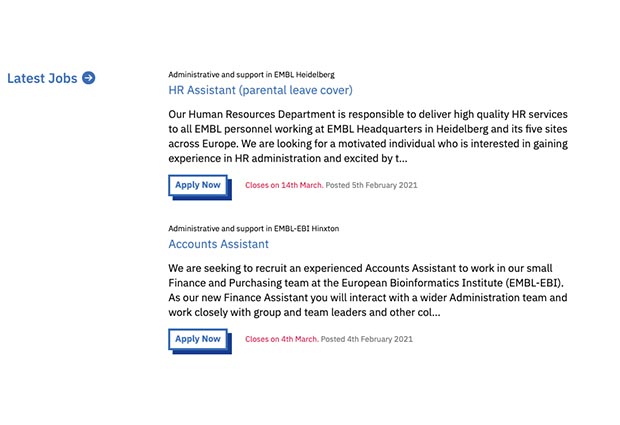- In WordPress editor click on a + icon to add a new block.
- In the search field, start typing jobs and select the respective block.
- By default all the available jobs positions will be displayed. To customise the feed toggle off Use Defaults field in the block settings on the right side. A new fieldset will appear.
- Add a heading i.e “Jobs at EMBL Grenoble”
- Select the number of job positions you want to display.
- Switch to Other jobs if you want to display jobs i.e. from one particular EMBL site or a research group.
- Type in a desired term in the search field and select accordingly.